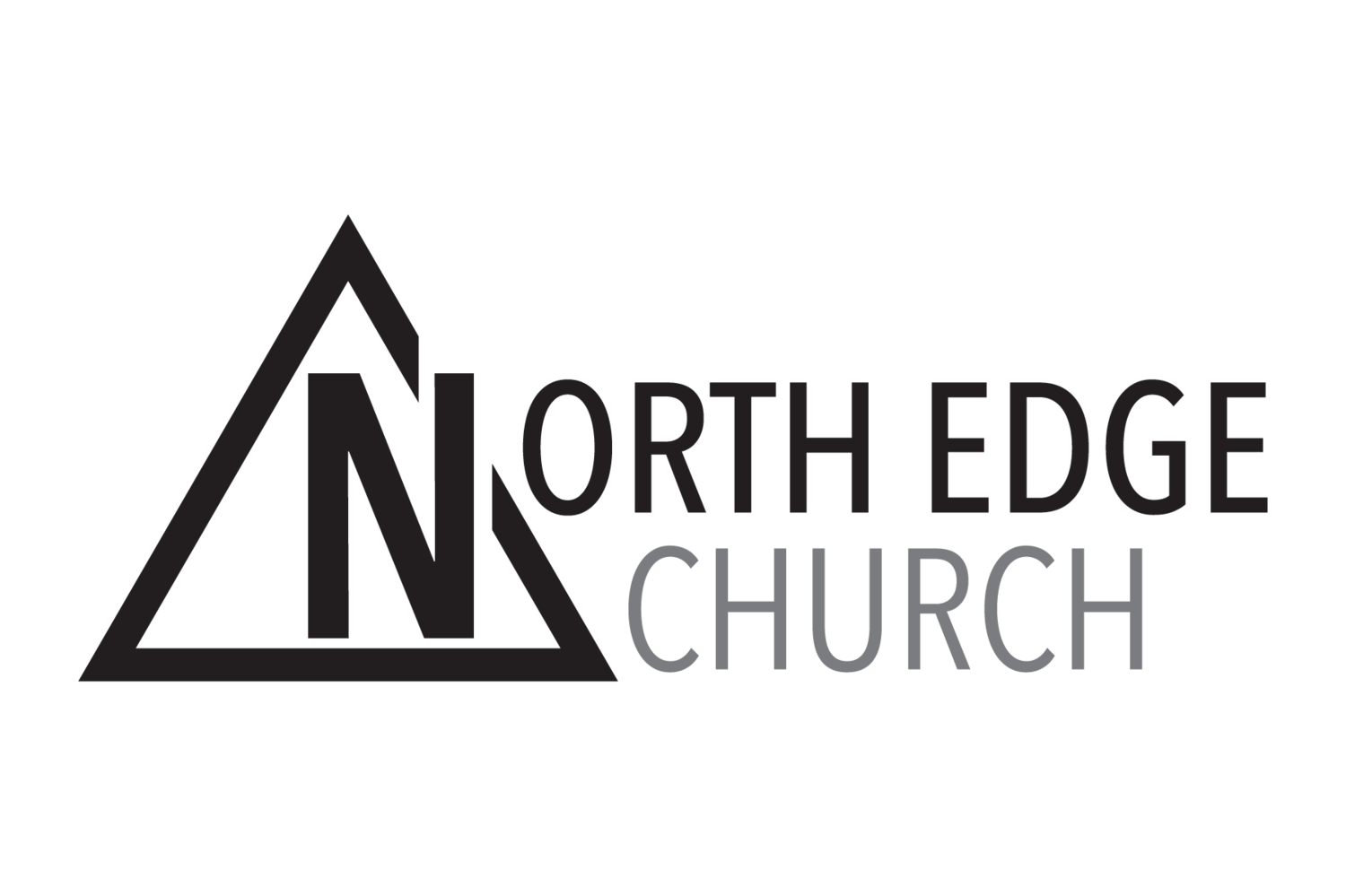Ways To Give
Welcome and THANK YOU for donating to North Edge Church. All of our giving options provide you with a tax receipt. If you have any questions about giving please contact us.
E-Transfer
Email to give@northedgechurch.ca
How to set up an e-transfer:
1) Sign into your online banking and select “Send Interac E-Transfer”
2) Add North Edge Church as a recipient by adding give@northedgechurch.ca
3) It will automatically & instantly come out of your account and deposit into our Tithes and Offerings account
How to give to specific ministry:
There’s a message section when you send e-transfers. In the message section, please state which ministry you would like to donate to and how much. Here’s a list of your available options:
Missions
Kids
Youth
Tech/Worship
Give Online
Giving online is simple and quick! If you would like to fill out an online form with your credit card, click on the button below.
Give In Church
We have offering boxes and envelopes available to you at the back of the sanctuary.
By Mail
North Edge Church
264 Levesque Street
Sudbury, ON P3B 3T4
Give on the Tithe.ly App
Tithe.ly is an online platform for giving and is convenient to make on-the-go giving easy. Simply download the app, and text ‘give’ with the amount desired.
First download the App. You can download the FREE Tithe.ly mobile giving app for iOS or Android on this page. Make sure the logo is GREEN and WHITE, this ensures you have the Canadian app. You'll want to download the app to your phone so you can experience account creation and easy on-the-go giving. After creating your log in, search "North Edge Church" (turning on your cellphones ‘location’ can help when searching) to start giving!
To get started simply text the word "Give" to (204) 800-2714. It's fast and easy to set up!
Have questions or need support?
FAQ'S
Q: Is Tithe.ly Secure?
A: All financial information is encrypted and stored by our banking partner to PCI DSS Level 1 compliant standards. PCI DSS Level 1 compliance is a set of rules stated by credit card companies and audited by an independent third party. It is the highest possible rating one can get in the electronic payment processing industry. Additionally, Tithe.ly forces HTTPS for all transaction services using TLS.
Q: Will I get a receipt?
A: Absolutely! As soon as someone gives via Tithe.ly they instantly receive an email with the details of their transaction. All giving history for each member is also tracked and available within the mobile app, giving members instant access to check records.
Q:What are ways I can give with Tithe.ly?
Credit Card – Donors can give using they VISA, MasterCard, Discover, or AMEX. Donors can set it up and manage their connected accounts.
Q: After I text 'Give' to (289) 512-0157, then what?
A: After you send that first text you will receive a reply with easy to follow steps. There are a few different ways you can continue to give through texting. Check out the below list to see all your options:
Text a number to give that amount. Eg: "100".
Text a number and fund to designate your gift. Eg: "100 Offering".
Text a number and schedule for automated giving. Eg: "500 Monthly", "100 Tithe Bimonthly", "50 Offering Weekly", or "250 Fortnightly".
Text "Cancel Auto" to cancel automated giving.
Text add "cover" to cover fees of one transaction. Ex: "100 Offering cover".
Text add "Cover fees on" to cover fees on ALL text gifts..
Text "Cover fees off" to turn off cover fees on all text gifts.
Text "Card" to add a new payment method.
Text "Refund" to refund your last transaction.
Text "Options" to see the initial list of options again.
Q: What does 'Cover The Fees' Mean?
A: Cover the Fees is a great way for donors to shoulder the cost of the processing fees that are pulled from a transaction. When a donor chooses to cover the fees, their total gift is increased so their desired amount is what is deposited in the church's bank.
Because the fees are pulled out of the total transaction, the gift must be increased by an amount that is slightly larger than what the fee would be if the donor did not choose to cover the fees.
Let's use a gift of $75 on a VISA card as an example.
If the donor did not choose to cover the fees, the donor would be charged $75 and the church would receive a deposit for $72.53 ($75 - $2.48 (2.9% + $0.30)).
If the donor did choose to cover the fees, the donor would be charged $77.55 and the church would receive a deposit of $75 ($77.55 - $2.55 (2.9% + $0.30)).